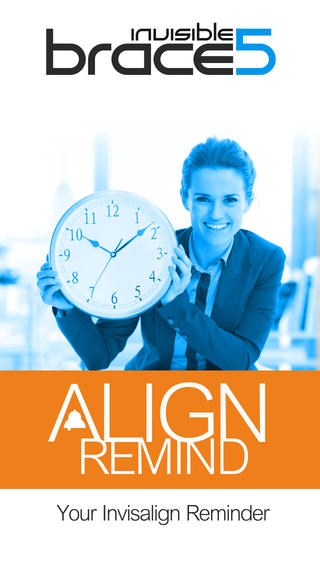Align Remind 1.2
Continue to app
Free Version
Publisher Description
Align Remind has been developed to keep your Invisalign treatment on target. Conventional Invisalign will have you changing your aligners every 2 weeks so while it may be easy to remember every second Sunday; consider the following scenario: Feedback from many of our patients indicate that aligners can be changed as quickly as 12 days and sometimes less, IF you are an excellent wearer. On a 30 aligner treatment you could shave 2 months of your treatment! But as soon as you go away from the fortnightly change you will need this app to keep track of the irregular day of the week. The intuitive screen lets you choose the number of days and the time of day for the reminder Hit the info button to find out more about our practice and Facebook profile, send us emails and consider the in-app purchase to switch off the ads. Version: this is our first version - please send us your feedback if you have some suggestions to improve the app.
Requires iOS 5.0 or later. Compatible with iPhone, iPad, and iPod touch.
About Align Remind
Align Remind is a free app for iOS published in the Health & Nutrition list of apps, part of Home & Hobby.
The company that develops Align Remind is Braces Pty Ltd. The latest version released by its developer is 1.2.
To install Align Remind on your iOS device, just click the green Continue To App button above to start the installation process. The app is listed on our website since 2014-06-15 and was downloaded 14 times. We have already checked if the download link is safe, however for your own protection we recommend that you scan the downloaded app with your antivirus. Your antivirus may detect the Align Remind as malware if the download link is broken.
How to install Align Remind on your iOS device:
- Click on the Continue To App button on our website. This will redirect you to the App Store.
- Once the Align Remind is shown in the iTunes listing of your iOS device, you can start its download and installation. Tap on the GET button to the right of the app to start downloading it.
- If you are not logged-in the iOS appstore app, you'll be prompted for your your Apple ID and/or password.
- After Align Remind is downloaded, you'll see an INSTALL button to the right. Tap on it to start the actual installation of the iOS app.
- Once installation is finished you can tap on the OPEN button to start it. Its icon will also be added to your device home screen.